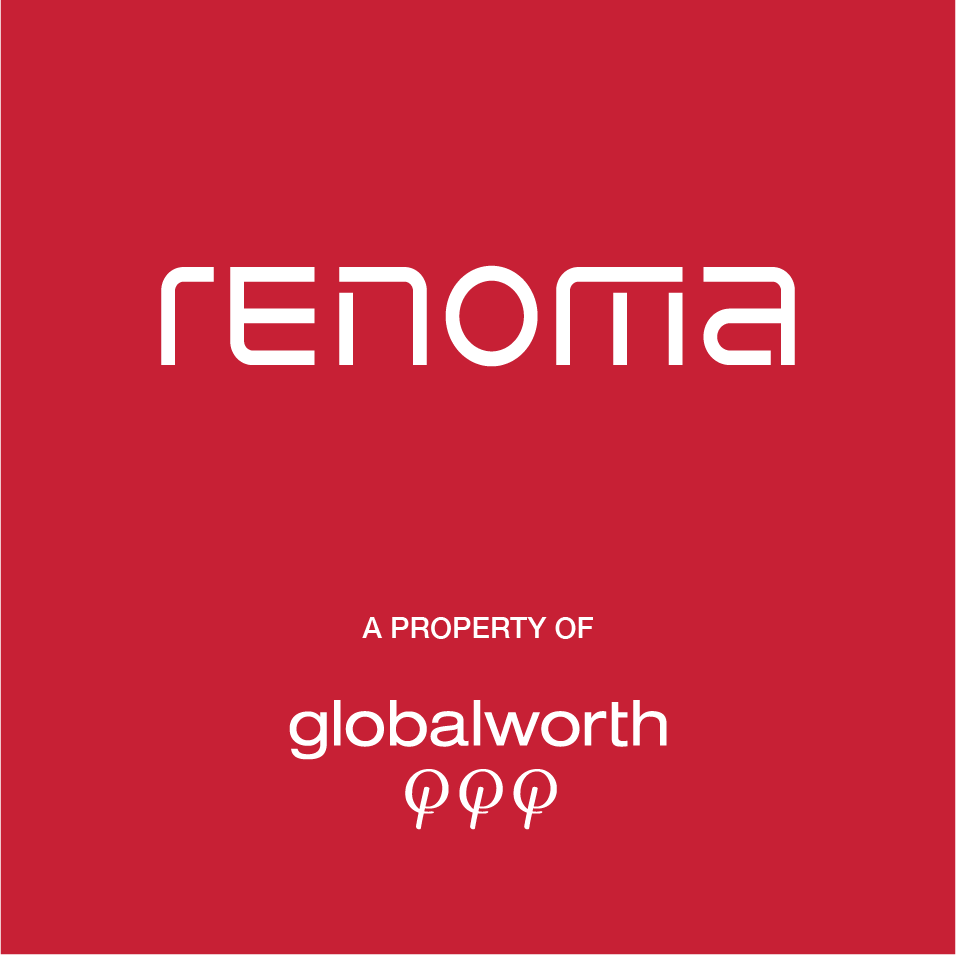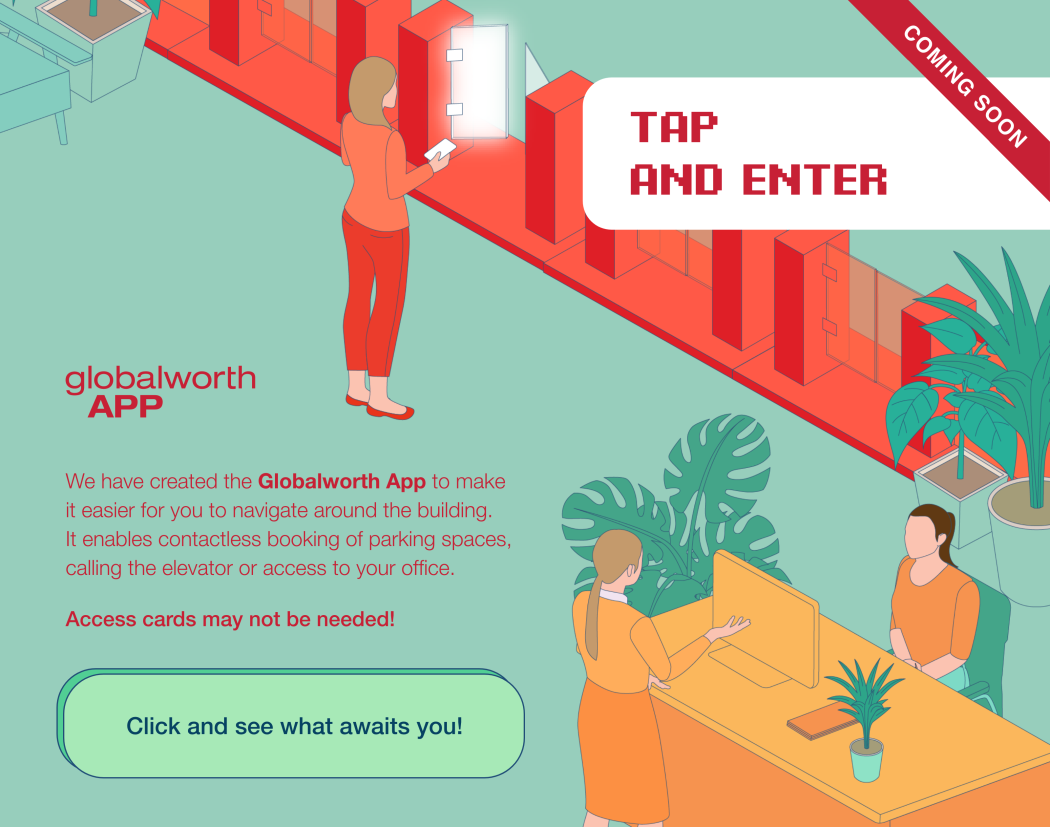Access to the building

Pro tip
All matters relating to the management of access cards for office staff can be dealt with at the reception on the first floor.
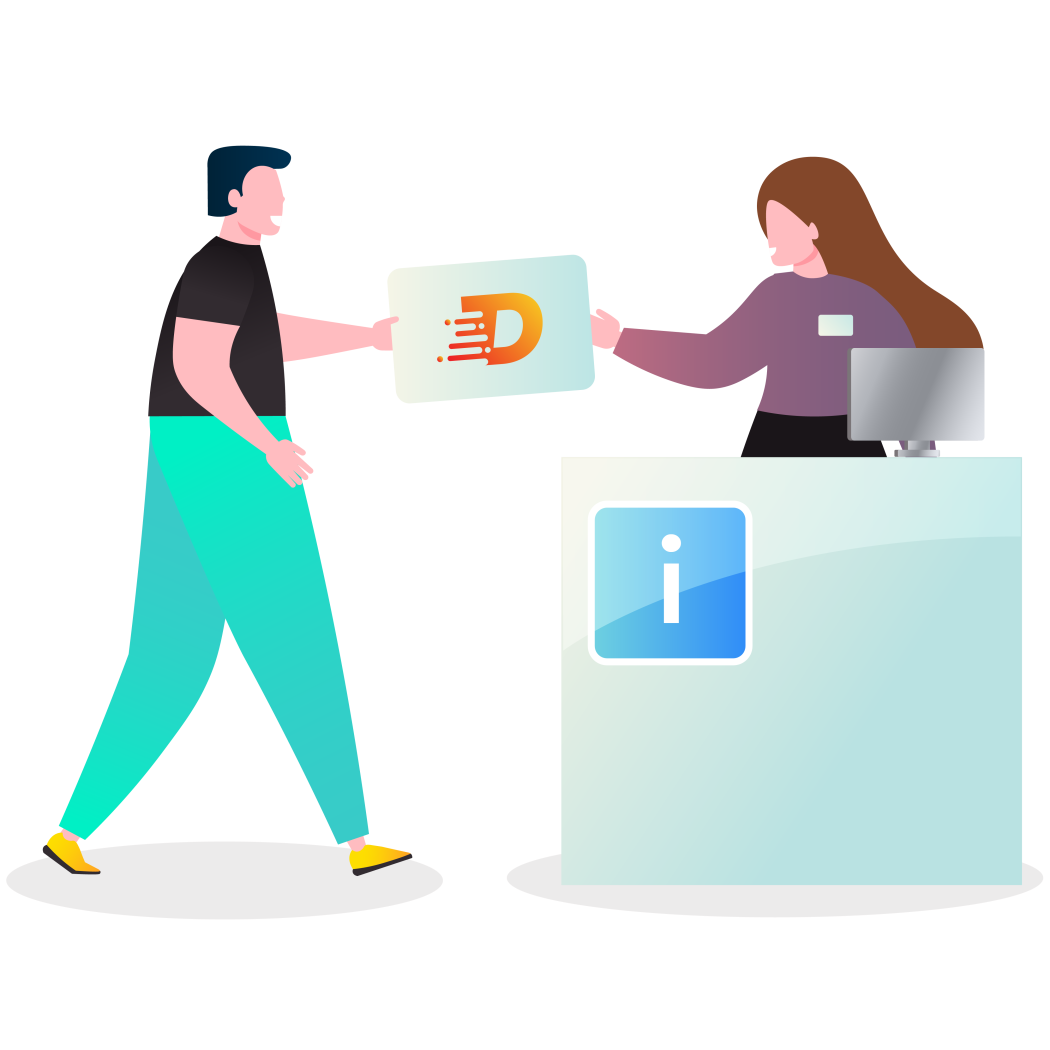
Pro tip
You will deal with all matters relating to the handling of access cards for retail employees at the Information Point opposite the main entrance to the building from Świdnicka Street.
How do I get my access cards?
You will receive the first cards in the number specified in your lease agreement. You can order additional cards using the appropriate form. You will need to include in it all the information that is required for their programming. The cards will be issued to the company. For security reasons, it must be possible to identify users, so we recommend that you keep internal records to ensure that, if necessary, you can easily assign a card number to its user. Once the cost has been confirmed, the card is programmed and awaits collection at the building’s reception desk.
You will receive the first cards in the number specified in the access card regulations. You can place an order using the appropriate form. You will need to include in it all the information that is required for their programming. Once the cost has been confirmed, the card is programmed and awaits collection at the Information Point. The number of free cards a tenant is entitled to depends on the size of the retail premises:
– up to 100 m2 – 2 cards,
– between 100 m2 and 500 m2 – 4 cards,
– over 500 m2 – 10 cards.
Card design
An access card can express your individualism or your attachment to your company, as long as… it is feasible. You can then place a graphic or logo of your choice on the card. The cards are customised by an external printing company, so the process can take a little time.
Issuing new cards
Cards are issued by the office reception on level +1. This must be requested in writing by the tenant’s representative. The programmed cards are issued upon receipt at the place of request submission. The cost of issuance is borne by the tenant.
Cards are issued by the Information Point on the ground floor. This must be requested in writing by the tenant’s representative. The programmed cards are issued upon receipt at the place of request submission. The cost of issuance is borne by the tenant.

Pro tip
Should you need to modify the details on your access card or wish to obtain a new card, please contact the authorised person in the administration department of your company.
Access management
Each card can be programmed to give you access to different areas, such as locker room or dedicated office access hours. Choose what you need and customise the card to suit you!
Each card can be programmed to give you access to different areas, such as locker room. Choose what you need and customise the card to suit you!
CARD MODIFICATION STEP BY STEP
Provide office reception with an e-mail request to modify access data on the access card.
Don’t forget to include the serial number of the card you want to modify.
Changes will be implemented as soon as possible.
CARD MODIFICATION STEP BY STEP
Provide Information Point with an e-mail request to modify access data on the access card.
Don’t forget to include the serial number of the card you want to modify.
Changes will be implemented as soon as possible.
Lost or damaged card
One of your employees has lost or damaged their access card? No problem! Simply report its deactivation to property manager and technical manager immediately to block access. The cost of issuing a new card is borne by the tenant.
ACCESS CARD REPLACEMENT STEP BY STEP
Provide office reception with an e-mail request to deactivate a damaged or lost card.
In the request, provide the card serial number.
Changes will be implemented as soon as possible.
ACCESS CARD REPLACEMENT STEP BY STEP
Provide Information Point with an e-mail request to deactivate a damaged or lost card.
In the request, provide the card serial number.
Changes will be implemented as soon as possible.
Contact us
Do you wish to know more, or maybe need some help? Our team is waiting for you! Below you will find contact information about matters relating to this section.